OfficePopup Screenshots
OfficePopup allows the management team to keep in touch with employees by sending announcements to entire departments or individual users over the network. Works on all Windows and Mac OS.
Here are some screenshots:
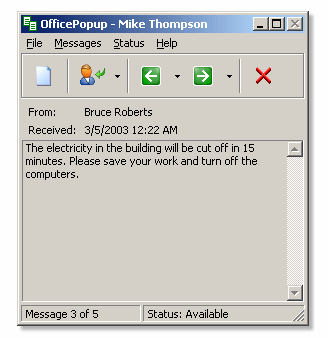
OfficePopup main screen delivers all the basic functions your employees need
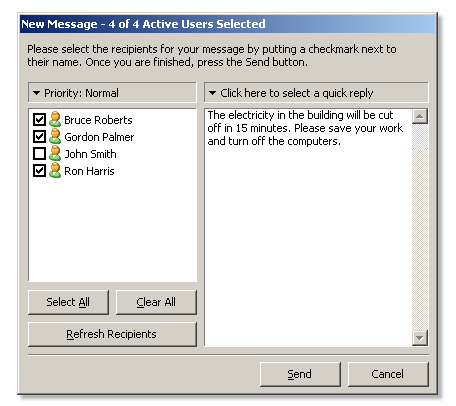
Send a message with just a few clicks!
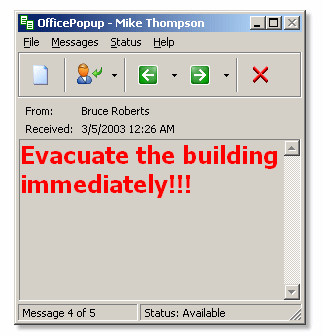
Use message priorities to make users notice your message quickly
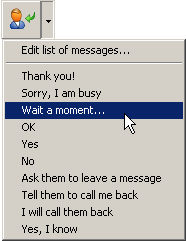
The "Quick Reply" button allows you to respond to messages without using your keyboard
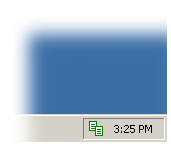
When not in use, OfficePopup is displayed as an icon in the system tray. When a new message arrives, the OfficePopup window is displayed. An optional notification sound can be played as well.
Download a Trial version of OfficePopup
